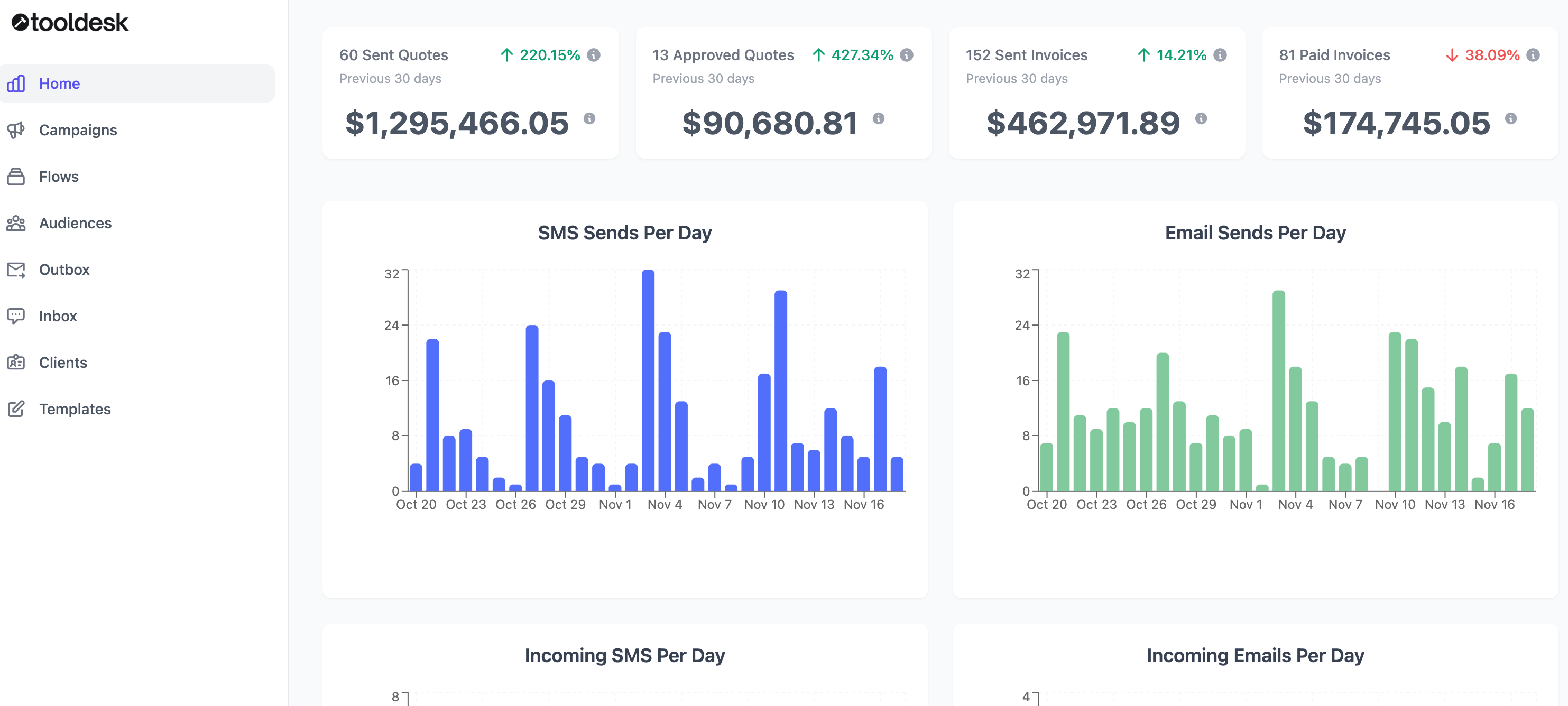
ToolDesk + Jobber: SMS & Email Automation
Watch ToolDesk CEO, Bryan Shankman, demonstrate how to automate your home service marketing and client communication with ToolDesk's seamless Jobber integration and SMS & email campaigns.
Walkthrough: ToolDesk’s SMS & Email Marketing Platform for Jobber
For home service businesses using Jobber, managing client communications effectively is crucial. Join Bryan, Co-founder and CEO of ToolDesk, as he demonstrates how ToolDesk integrates with Jobber to automate your email and SMS communications with client and boost your business efficiency.
Seamless, One-Click Jobber Integration
ToolDesk is fully vetted and approved by Jobber. “If you go to the App Marketplace in Jobber, you can find ToolDesk and with one click connect ToolDesk to your Jobber account and have all of your data flowing back and forth in real time,” explains Bryan.
Dashboard Overview
The ToolDesk dashboard provides a comprehensive view of:
- Text and email communications
- Invoice status tracking
- Quote approval metrics
- Real-time performance analytics
Email & SMS Campaigns Made Easy
Creating targeted marketing campaigns is straightforward with ToolDesk:
- Choose between email or text messaging
- Select from pre-built templates or start fresh
- Create custom audiences using real-time Jobber data
- Personalize messages with client variables
“Let’s do a simple example,” Bryan demonstrates, “where we pick our quotes and filter for all quotes where the status is ‘awaiting response.’ This gives us a list of all clients who are associated with a quote that we’re still waiting to get approved.”
Trigger Automations from Jobber Events
The platform’s “Flows” feature allows you to create automated communication sequences triggered by Jobber events:
- Quote sent/approved
- Invoice sent/paid
- New client created
- New service request received
“Flows are really easy to set up,” Bryan notes. “You set them up once and then let them run in the background. They’re going to be triggered based on events happening in Jobber.”
Smart Audience Targeting
ToolDesk’s audience builder lets you:
- Create dynamic client segments
- Set up automated review requests
- Filter based on invoice amounts
- Exclude clients with specific tags
Unified Communication Hub
The platform includes a comprehensive inbox that:
- Combines SMS and email communications
- Provides detailed client cards
- Shows communication history
- Offers direct Jobber integration access
Ready to Transform Your Client Communications?
Book a demo with ToolDesk today to see how our Jobber-integrated automation tools can streamline your business communications.

